Orange website search
Take a look at the Orange website. Who are you? What is your motivation for visiting it?
I’m an Orange customer and I’m looking for information on thier phone insurance. I’m a Googler, I don’t browse, I search. I enter my query in the search box…
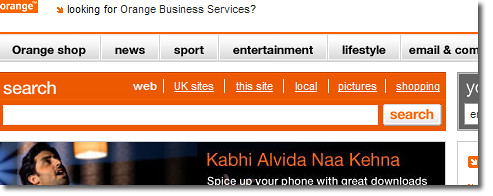
And I get these results:
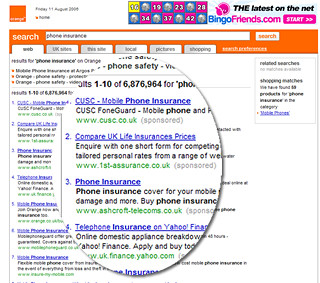
Eh?
Compare UK Life Insurance prices??
Why would I want to search the web via the Orange website?
I thought we’d moved beyond the Portal concept. Customers generally “jam jar” their experiences. If they want news, they will go to a news provider – bbc.co.uk. If they want search they go to Google..
Clearly their strategy is to move Orange beyond being a provider of phones and tariffs, to become an integral part of their customers life. Regardless of channel you get the same consistent and compelling experience. And if that experience is sufficiently sticky, they’ll drive revenue off the back of it. That’s the motivation. Yet sadly they have forgetten about the simple things. They’ve forgotten about the most of us who want simplicity from our phone provider.
The Orange search box is a good example of a brand that has great aspirations that look great on Customer Strategy PowerPoints (“We’ll be our customers information gate, regardless of channel”) but overstretches itself by forgetting what customers actually want (“how much will phone insurance cost me”).