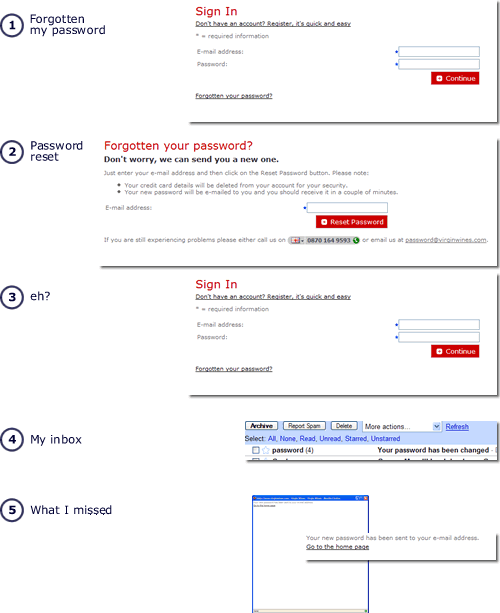Consistency when things are poor
Call it a pattern, a heuristic or a rule of thumb. A fundamental one of those to ensuring usability is consistency. This may be external consistency – for something behaves in the software in a similar way elsewhere. A good example might be the ‘x’ button in the top right hand side of an open window. It is universally a call to action to close the window. If the designer created a button labelled “C”, and placed it on the left hand side this would result in confusion. It is not consistent with the users’ expectations from using other applications. The second type of consistency is internal – do things behave in a consistent manner throughout the application? This may be both in behaviours (e.g. buttons with the same titles perform the same action), and in look and feel – a website has a visual identity and coherence, assuring a continuity of experience.
There may be examples of where internal consistency is not possible. For example a brochureware site that uses a third party for fulfilment or payment. Paypal is a good example of this – the user is taken out of the shopping experience and into a paypal experience. This can be successful if there is clear signposting and use of the paypal imagery on the shopping site to assure the user.
So what happens when you have a large, legacy website that you acknowledge to be pretty poor in the usability front and want to introduce new functionality, or want to rebuild it. If you play the consistency card too strongly you may continue to be consistent with the old design and behaviours. This begs the question, is it better to introduce something that is internally inconsistent, but fundamentally better? This becomes even more an issue when you look to rebuilding your site in an incremental fashion.
As an information architect I can help you design your site architecture – the look and feel, navigation structure, user journeys etc., but this will probably be in its entirety. To build this new site will take time, and assumes a “big bang” whereby a completely new site will be (re)launched. Yet there are probably business imperatives to fix specific areas. If we build in an incremental fashion, and take the agile approach of focussing upon delivering business value, we are not going to have a fully redesigned site to go live with. We are probably going to have (for a short while at least), some parts of the site that are new and some that are old.
Going back to my original question, we can either build this to be consistent with the old site, or do something tangentially better. If we do the later it will probably be significantly inconsistent from other parts of the site, or the original parts of the site. It is in this scenario that I am inclined to throw away the consistency pattern. You may have internal inconsistency if you have a clear roadmap to throwing the old and the new functionality / design is proven to be usable, accessible and intuitive. With this the case, the interaction behaviour and visual identity of the new functionality must become the benchmark to which future functionality is consistent with. And you must clearly signpost to the user what is going on; customers will generally be forgiving if they understand that the changes are in their interests.