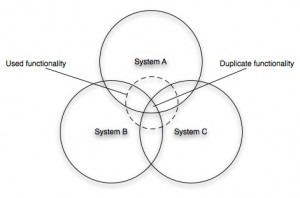To the development team ‘change’ relates to scope and requirements within the project, but change runs far deeper than that.
A question that I am often asked is how do you manage business change on agile projects. Release regular and often is an often quoted mantra, but what does that mean to the business where rolling new software across the large, multi-site organisation? How do you manage the piecemeal introduction of new technology, features and functions to hundreds or thousands of people, many levels removed from the project across remote offices and geographical locations? How do you ensure the recipients of the new technology rapidly adopt it and accept the change, even when change is occurring every few months.
What are the financial and human performance implications of each new release in terms of training, productivity and morale? What is the overall burden on people in frequent change?
The reality is that it is not unusual for projects deemed successful by IT and the immediate business team to ultimately fail when released to the broader organisation. Effective change management can be even more important when an organisation adopts agile software delivery.
An analogy as an example. If I expect a screwdriver and you only give me a cross-headed screwdriver when I really want a flat head one I am going to be unhappy. The core team may have prioritised the cross-headed one first for good reason, a flat headed one maybe coming just round the corner, but if you don’t deliver to my expectations I am going to be unhappy. Worse, I am likely to become resistant to future change and less likely willingly cooperate with the uptake of future releases, even if they do start to deliver to my needs.
Keep it on the shelf
The first point is that regular and often does not necessarily mean release to production for the entire organisation or marketplace. Running a number of internal releases, keeping them on the shelf until a complete and marketable product is ready is a strategy often employed. Significant value can be accrued by getting tested and working software into a pre-production environment and held “on the shelf” awaiting a full release. This maybe a UAT environment where a limited number of stakeholders test the functionality in an ‘as-live’ environment. Or it maybe a beta release to a small, selected number of interested people (e.g. a ‘friendly user trail’). This can often pay dividends with usability issues and minor gripes being picked up and addressed before a major roll-out.
Communication
Let’s assume that the team wants to roll out the application early and often to the whole target population. Critical to the success of managing the business change is communication. It is important to manage expectations on a timely and appropriate manner. Explain what the upcoming release will do and more importantly what it will not do (and when it will do it). Keep all stakeholders informed of the project progress (setting up a project blog can be a cheap and easy way of letting interested people know of progress), yammer maybe another way of broadcasting updates and information. Having a release count-down can also prepare stakeholders for the change. The techniques can be googled, the important thing is to communicate and manage the expectations (and be ready for inbound questions and comment after go-live).
Adaptable user interface
It is not unusual for the core team to drive for as much functionality as possible in the first release, considering UI enhancements as ‘nice to haves’ and consigning them to later releases. This is a false economy. Consider the cost of training and lost productivity through a hard to use interface. Now multiply that across multiple releases that focus upon utility before usability. Delivering a first release that is self contained and compelling will go a long way to driving organisational buy-in of the new application and greater acceptance of future change. (Jeff Patton writes some great stuff on using story maps to explain what the system should do. Using these will help focus on complete and useful slices through the application rather than random features that are perceived to be of value but do not make a coherent product).
A new user interface, however well designed will inevitably take time to learn the first time it is used. The challenge is with each subsequent release to introduce funcitonality and interactions that leverages the users existing mental model of the application, building upon what has been already been learned. Starting with the end-state, wireframes that articulate the final application then trimming out features, feields and controls to represent each notional release can be a good way of ensuring a UI that will scale as new functionality is added.
Agile organisation
Ultimately the most successful way of introducing agile is to build a beta culture with everyone as agents of change across the whole organisaiton. More importantly change becomes a cycle of learning and continuous improvement. And here I’ll borrow this most excellent graphic from David Armano. David compares what he calls conventional and unconventional marketing but the parallel with software development is obvious. His iterative cycle is “plan-design-launch-measure” but that is not a million miles away from the lean philosophy of “plan-do-check-act”. And critical to the journey is the learning cycle between iterations.