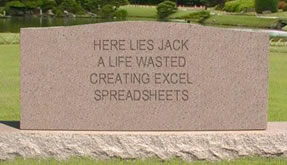So Jeremiah Owyang is on Twitter Hiatus as he evaluates how he uses social technologies. One of the tools he points to is FriendFeed. FriendFeed certainly aggregates your on-line social activity, but I’m still not sure. One of the things I think that such a tool needs to be is in your face, front of wallet and FriendFeed just doesn’t do it for me. Give me time and I may change my mind.
Here’s a question, if you were starting afresh, or wanted to get on the Web 2.0 boat, where would you start? I know more than a handful of people who consider it to be little more than FaceBook and they want nothing to do with that. They don’t want to dredge up old and lost friends and acquaintances from school and past lives, they are old and lost for a reason thank-you very much. But there is more to social networking than Facebook. Here’s where I would start, not just with a bunch of tools, but also the reason why you should use them. (As I re-read this, it seems a bit noddy, very little is ‘new’ here, but not everyone knows this stuff and you have to start somewhere). I’d welcome comments, suggestions…
Ten years ago ‘portals’ were all the rage, in fact they’ve never really gone away. Trouble with them was they were always ‘walled gardens’ giving you a portal into what that website wanted to see, not what you wanted. iGoogle enables you to bring together in one place all the information that is relevant or important to you. OK, so this one is not social networking, but it is a useful tool that will start you on the road to being a Web 2.0 zealot.
Why: A homepage that is truly flexible, bringing together (‘mashing up’) information from multiple sources.
Alternative: netvibes or pageflakes and take a look at WidgetBox for widgets that you can mash into your new homepage.
We’ll assume that content is interesting to you, you are not just using the web to transact. We will assume that timely content is also important. Rather than visiting individual websites to read content, you can take the content as a feed. When you start reading blogs, the number of sites you would visit will dramatically increase. So rather than all that clicking, an RSS reader enables you to aggregate all those feeds into one place. It also enables you to categorize and manage them. With iGoogle you can display your feeds on your homepage, and using google gears you can do this off-line as well.
Why: A single place to read articles (news, blogs etc)
Alternative: Is there one?
Following the assumption that ‘fun’ social networking is out of scope (many would argue that there is more to FaceBook than Fun Wall, puerile quiz’s and sending friends garbage). LinkedIn is a professional networking site. The cynics would say it is all about ego, to see how many connections you can acquire, that may be true, but it can also be a useful tool for keeping abreast with your industry.
Why: Guy Kawasaki provides a number of compelling reasons, my top two would be that “By adding connections, you increase the likelihood that people will see your profile first when they’re searching for someone to hire or do business with” and “People with more than twenty connections are thirty-four times more likely to be approached with a job opportunity than people with less than five.” In the current economic climate that is a pretty good reason to be on LinkedIn.
Alternative: Plaxo does some of this, and also has some handy address book features, but I’m not convinced. Linkedin gets my money.
Twitter was starting to get big in 2008, in 2009 it will be the next FaceBook. Your elderly relatives will have heard of it. Just because it it big does not mean you should use it though. firstly what is it. AKA ‘micro-blogging’ it enables you to publish your status in 140 characters or less. Your status can then be ‘consumed’ by people who subscribe to it, either on twitter itself, on the mobile phone, or as a feed, for example on iGoogle. If you use FaceBook you can synchronize your Twitter status to FaceBook.
Twitter enables you to keep you your colleagues/ contacts up to date on what you/ they are doing. “But I don’t care what they are doing / I don’t want everyone to know what I am up to”. That is one way of looking at it, but think about the times when you have been trying to get hold of a colleague, only to reach the answer phone or have no response to your emails. If she had updated her Twitter status – “Downtown at client meeting” you would know. Or maybe you subscribe to one of your customers, they tweet “Sending out RFP”, you know. Once you start using Twitter the value should become apparent. The challenge is filtering the noise, but of course there are tools out there to help you.
Why: Rather than sending emails (that lack context or won’t be read) on what you are doing, (e.g. I’m out of the office), publish your status on Twitter. People who follow you will be kept abreast of what you are doing. By following your colleagues and ‘luminaries’ you can prevent duplication of effort (because you know that someone else is doing it as per their ‘tweet’) or learn what the masters in the field are doing.
Alternative: Yammer. This is great for internal use within the enterprise, enabling you to microblog in a closed environment rather than to the world outside your company
Instant messenger
Let’s not forget IM as a social networking tool. Instant messenger applications enable you to ‘ping’ people you are connected to, sending and receiving messages. Which IM tool you use depends upon your social group and what they use, but it might be yahoo, messenger or Skype (which also has the advantage of being primarily a voice service as well). If you cannot access the aplication (for example at work) then you can use meebo as a web aggregator to access your IM accounts. With multiple accounts use Trillian or Adium to aggregate them into one place.
Why: Immediate bite-sized communication for when a phone call is not possible or required.
What do you do when you find a website that you like? Chances are you bookmark it. Delicious addresses two issues with bookmarks, firstly that they are bowser specific. You use your browser on your machine to store them. This is not much use if you have more than one computer; you can’t access the bookmarks on your work computer when you are at home. The second issue is that bookmarks can only be saved within a file structure (if you are organising them at all). As you start to bookmark an increasing number of pages, managing the volume becomes harder. Delicious enables you to store your bookmarks ‘on the cloud’, meaning they are accessible on any machine. When you save a bookmark you can tag it – potentially with multiple tags to increase findability (delicious will also suggest tags based upon the page content or how other people have tagged the page). The Social part of delicious is in its ability to see who else has bookmarked that page. What use is that? It helps you find people who bookmark similar items, and by adding them to your network you will find more relevant information.
Why: Store and manage your bookmarks (the webpages you like) on the internet, not on your browser. Find similar pages from people with similar interests to yourself.
Alternative: Digg and Stumbleupon. These are more social in their outlook, when you visit a site that you think is ‘cool’ you can digg it. Visit the Digg website and you’ll find what’s popular out there. Assuming you are agnostic towards social networking, there’s definite utility in delicious that you may not find in Digg
Take a look at…
For our social neworking agnostic, that is probably enough to start with. They are the ‘must have an account withs’. There are a number of other networking sites that I’d say ‘take a look at’ but you don’t need to sign-up.
YouTube: The future of TV? (Alternative – Vimeo).
SlideShare: People sharing their powerpoint presentations. Chances are that you’ll find something that will enlighten and teach you something new.
Videojug: If Slideshare is about sharing ideas and learning through presentations, VideoJug does it through video.
Flickr: So you may not be quite ready to share your family snaps with the world, but there’s some pretty good photography out there. Alternatively Picassa, a google product that has a great application that manages your photos on your windows machine and enables you to share them on the web. Of course if you use FaceBook you may as well use that for sharing your photos.
Pandora: This is your radio, but if you can’t access Pandora there’s last.fm or imeem which is more social in their nature.