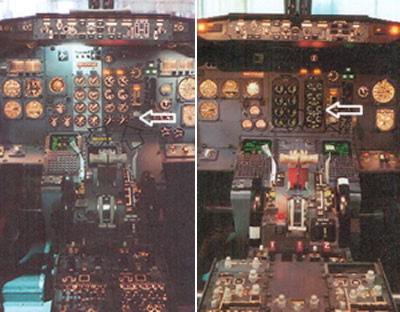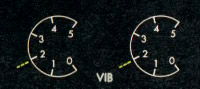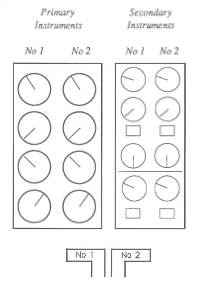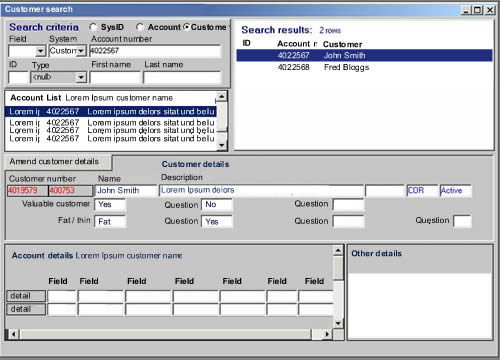Follow fast
I’ll pick on a random industry. Let’s say you are an airline. Part of your digital strategy includes a refresh to your website (maybe you were inspired by this presentation I did a while ago on digital for airlines!). You’ve built a business case and secured funding for the project. First things first, you get a design agency in and set them to work.
Some sort of competitor analysis is performed that proabably includes features and functions that “we like”, (for example ‘the tactile sliders in kayak.com. We like! And an iPhone-like coverflow, got to have one of those…)
The information architect takes these ideas away and starts building wireframes and the creative team produce designs that bring these wires to life. The team come up with lots of new, innovative ideas. This is after all a ‘refresh’, and ‘innovation’ was probably one of the words in the brief. The creative is fresh and ‘of the moment’, the IA has developed some new interaction models that are unique and compelling. The business is sold on a new, innovative way of interacting with their customers, something that no one else does and will blow all their competitors away.
I’ve been bouncing ideas around with Luke Barrett (and because he doesn’t blog, I’ll write them down for him) around this approach; specifically the value of innovation against ‘follow fast’.
Luke reminded me of a project we worked on together many years ago. Before we started designing webpages we did usability testing. We did usability testing of the competitors, and of sites that were getting a lot of press as ‘innovative’. This was at a time that boo.com had just started and the client were talking about how cool an avatar would be on their site, just like boo. We put people in front of boo.com and watched them suffer. Clearly the avatar was an idea good on paper, terrible on execution. So we killed it. Not on our site.
We observed what worked and what didn’t on a multitude of sites with real users. Then, like magpies, we took what was good and worked. Nothing particularly innovative, (let other people do that), we took the best of what existed and delivered on that.
So back to our airline. How about a different approach where they start by usability testing their competitors. Ask participants to book tickets on competitor websites. Understand what interaction elements work, what don’t.
Those kayak sliders, cool for geeks (maybe), but how about the target audience that flies and buys online with you? It may not be cutting edge design, but Does a drop down work better?
The coverflow may be cool on your iPhone, but how successful is it for people seeking a holiday? A static list has worked for websites till now (and it wasn’t so long ago that horizontal scrolling was the Great Taboo), just because Apple do something that looks cool for a particular purpose on their products, doesn’t mean you have to follow by scrapping your navigation.
There are no prizies for (design) innovation (other than for some award that the design agency may covet). The only metric that counts is conversion rates and the ability of the website to deliver the business case. Leave others to do the crazy innovation stuff, let others go through the dip when they launch new features, make sure you have got the platform and expertise right and be ready to follow fast.