When I was 16 I worked in a bank. Customers would ring up and ask for their account balance and I type on the green screen 809 for a simple balance. I can’t remember the code for a breakdown of transactions. I couldn’t use that system now. One of the benefits of command line prompts is that they are efficient. As a “power user” it would be difficult for a GUI to beat <809 account number>. Because the GUI can be cumbersome and requires mouse movement when only a few keystrokes would suffice. Power users love commands line prompts. But in the hands of a novice the command line is useless.
Cue Google.
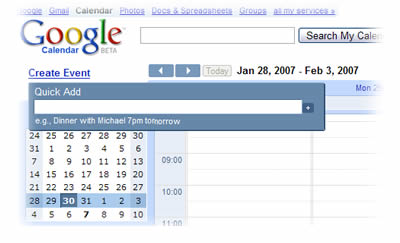
A pretty cool feature in Google calendar- the ability to “quick add” an event. Rather than the cumbersome use of date pickers and fields and boxes, the quick add function allows me to create a calendar entry using natural language. I type “meet Fred in the office at 9 tomorrow” (the language I use when describing my intention) and the meeting is set up. No need for fields and boxes and date pickers. So maybe it is time to rethink command line prompts using natural language with forgiving rules. Imagine being able to type “move £50 from my current account to my savings account” rather than the more usual current:
Page 1 – Step 1. Select from account. (Wait)
Page 2 – Step 2. Select to account. (Wait)
Page 3 – Step 3. Enter amount. (Wait)
Page 4 – Step 4. Confirm transaction. (Wait)
(Done).
As with most cool ideas, this isn’t new. I remember being able to scrawl “Lunch with Bob on Friday” on the Newton, and have it create an appointment with the right person on the right date, and at roughly the right time.
Assuming it didn’t come out as “Hunch wish God or fried egg” or something, of course.