Have you considered the consumer mind?
Some things that the development community take for granted as “bleedin’ obvious” are often far from it for the end consumer.
Cue a story.
I’ll protect his identity and call him Jack. Jack is 60 and has been using the internet for a while; He’s got broadband; he banks on line, buys books on Amazon, books cheap flights with easyjet and sold his car on eBay. He considers himself internet savvy.
Not so long ago a friend castigated Jack for using Internet Explorer as his browser, and downloaded Firefox for him. Jack loved the tabbed browsing. Jack was a happy chappy.
When I was in Hong Kong, Jack thought it would be good opportunity to try out the web camera he had never used. He had Instant Messenger, and pinged me asking me if we could have a video chat. We tried to connect but couldn’t. Messenger told me he had an old version of IM and should upgrade. Jack said he thought he’d already done this – I sent him the URL and left him to it. Five minutes later he pinged me that he’d installed the new version of IM. Great I thought. I tried to connect and got the same error message – Jack was still using an old version of IM. Maybe he needed to shut down his machine… Jack disappeared for a couple of minutes and came back on line. Still the old version. Hmmm. I asked Jack to try installing it again. He came back proud of definitely having definitely installed it. We tried to start a video call:
The Video Call failed because jack is using a version of Messenger that does not support this feature.
Hmmmmm.
So we went through all the steps that Jack was going through. It transpired that Jack was saving the file, but there was no call to action to actually launch it.
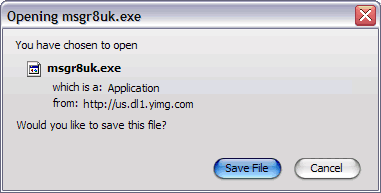
And there on Jacks desktop were eight saved versions of msgr8.exe.
Jack often wondered what these files on his desktop were, but assumed they were important (he hadn’t put them there, the system had) and didn’t want to open them, let alone delete them.
Was Jack’s mistake such a big one; to assume that “saving” a downloaded application was the same as installing it? In developer mind, probably. But in consumer mind? Clearly not.
We talk a lot about beginner mind / expert mind, shu ha ri… But thinking about Jack, there is another mind that needs to be considered. Consumer mind. Expert in the things I do everyday, clueless in anything beyond my immediate sphere of need or want.
Mike, this is an interesting example, and I tend to agree with you in general, but not in this particular case.
The reason that mosilla does this is deliberately to make it harder to run an application. Basically, the prevalence of spam and trojan sites that would force a download, leading to the old dialog that *did* have a “Run” button was causing huge problems for new web users. Many first timers or inexperienced browsers are overly trustworthy, and would simply click on the Run button, then complain to their net-savvy friends that every time they went online thousands of porn sites would pop up.
So the mozilla developers decided to remove this feature, forcing a much more explicit decision (and a bit more knowledge) to run the application. In this case I go with them – this forcing function is making the net a better place, at the cost of a few incidences like this. Of course a more secure OS would be better, but we are still a ways off that.
It makes sense to deliberately make a hard to use design when the action can lead to harm – this is one such instance. Another example might be the old two-key approach for launching a nuclear missile, where you need to turn two keys simultaneously, but the keyholes are too far apart for a single person to reach. This forces two people to share the responsibility. Launching apps off the web is, IMHO, analagous 🙂
A little bit more information:
from here: http://www.mozilla.org/quality/browser/front-end/testcases/file-handling/helper-apps.html
If/when you click on an .exe file on Win32, you won’t get the helper app dialog. Instead you’ll immediately get saving [file picker] dialog to select a location to download. This is by design for security reasons, since clicking a link should not cause another application to run without warning the user. AFAIK, this is the case for both trunk and branch commercial builds — maybe also for mozilla trunk/branch, but should doublecheck if you’re curious. See bugs 116938 and 158623 for more details.
And lots of discussion on the mozilla bug tracker here:
https://bugzilla.mozilla.org/show_bug.cgi?id=158623
I think there is a case for more explanation to the user – that the file is being saved on the desktop and what they need to do to run it, as well as explaining why.
Something Cooper said in Inmates, about how stakeholders have this tiered model of non-computer literate people, moderately computer literate people, and highly literate people, and how wrong it is, rang in my mind just now. I think what you’re saying underlines that if an application is designed for people, viz. Norman’s chapter, How to Talk to People, this shouldn’t even be discussable.
I think “mindfulness” is another discussion. =)