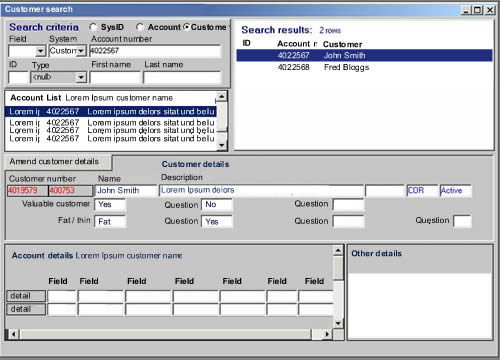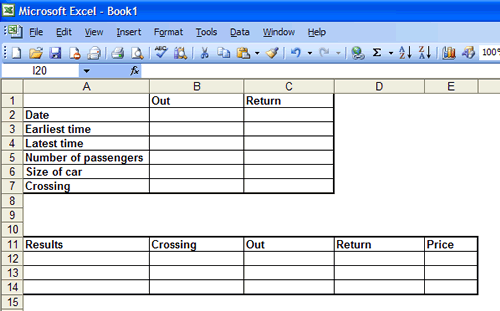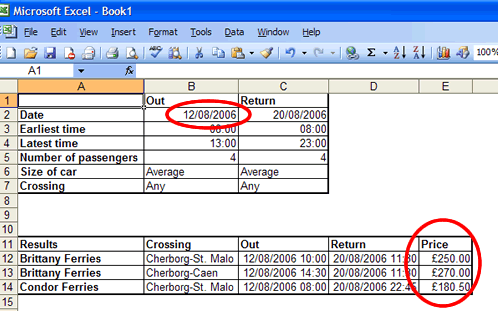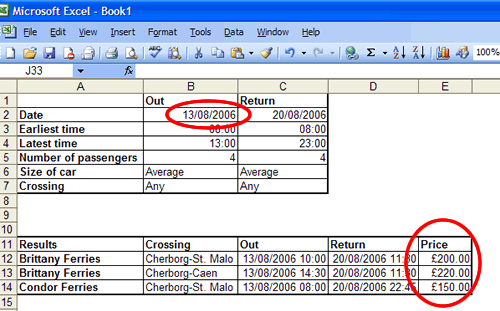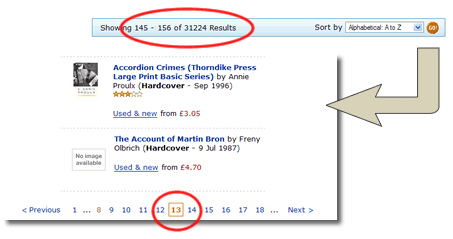Does content need a home?
We like to classify things, put them in homes. Information Architects design controlled vocabularies and taxonomies; ultimately labeling where things should go. Things may live in more than one place; we may use a faceted classification, but essentially that is a roadmap to the same unique, indivisible place. On the web this typically means an unintelligible URL with lots of random characters rather than something that is human readable. And that is just not nice. So you want a Robbie Williams CD (not that I’m sure why you’d want such a thing) – your journey may take you down any route:
Adult contemporary > Male Vocalists
Popular artists > Q-T
Pop > Dance Pop
British acts > Male Vocalists
Award winners > Brits > 2005
Whatever the route, chances are they’ll take you to the same page; “robbiewilliams.htm” with a unique URL (more likely than not it will be a dogs dinner of characters and symbols thrown up by the content management system).
The drawback of each journey terminating at the same place is that it lacks context. For example, a music store might have a campaign around specific artists. They may choose a different flavour to the branding in the campaign, a different look and feel. The “Brits” pages are different to the “Dance pop” pages. But as soon as the user is directed to a specific record they will served up the standard artist page. Any context of the journey in a breadcrumb will be lost (or in Amazon repeated to show where the product “lives” according to the different classification hierarchies).
Yet what if the product’s classification was truly faceted, was not indivisible, but lived wherever it was sought? Should the URL of “Robbie Williams” not be how the user has found it, the URL becoming the breadcrumb?
store.com/popular artists/Q-T/robbie.htm
store.com/britishacts/solo/male/robbie.htm
store.com/awardwinners/brits/robbie.htm
Store.com/search/robbie.htm
store.com/tags/robbie/robbie.htm
The page may be (almost) the same, served up (mashed /meshed up) with the context in which it was sought. Related links would be specific to the URL rather than generic (other Brits awards winner in the Brits context, other male vocalists in that context). Yes, there maybe multiple versions of the same page on the site, but from a findability perspective this is little different to a conventional faceted classification system.
OK, this is all well and good, but doesn’t it hinder search engine optimisation? Well no, Google handles duplicate content quite nicely thank you very much. So bring on the tidy URLs and content living nowhere and everywhere.