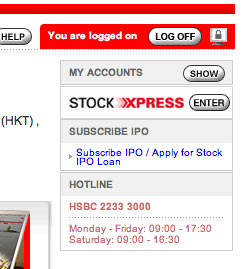In the corporate webspace most design is little more than mediocre. Interaction design has changed little since coporations first realised that this is a channel thery should exploit. Web 2.0 is slowly making in-roads with basic use of Ajax functionality, but there is nothing that is really breaking the mould. Despite its infancy (for most organisations ‘e’ is barely 10 years old, Amazon, the granddaddy of eBuisiness is only 13, born in 1995), conservatism rules; the corporate web is just not growing up. It would be easy to blame the technologists for being risk adverse- for having invested in architectures and frameworks that do not allow innovation. REST and all that declarative goodness may be great, but of little interst if you have invested in a propiertary framework that does not support it. But the business is also responsible for tardy innovation.
It doesn’t know what is possible. A miss-understanding of accesibility clobbers rich interactions; “no javascript” becomes the mantra, despite the guidance being “provide alternatives” and progressive enhancements making basic and rich interactions possible with the same code. And maybe as usability testing becomes the norm, and testing concepts with consumers throughout the product lifecycle is baked into the process, this is acutally the final nail in the creative coffin. Let me explain.
When you are developing new features or propositions it is only right that you should conduct market research, talk to your customers and get feedback to refine your ideas. But sometimes you need to ignore what you are being told and challenge the perceived wisdom. Imagine the scenario; you are developing a social networking site. You recruit a bunch of consumers to participate in user testing sessions. They match the socio-demographic profile of your target audience, they use the internet more than five hours a week. You let them loose on your concept boards and prototype. They like what they see, they like the blogs… but commenting? The feedback is that none of them would leave comments. So what do you do? Kill the commenting on the basis that the users who matched your “average” profile would not use this feature.
I’m not saying that if you are building a conventional, transactional experience; a retail shop, a financial services provider, you should not test the proposition with users that match the target profile. But beware that they will steer your thinking into the realm of the ordinary, the expected and the average. Try testing it with trend setters, gamers, teens, mybe even anti-personas to push the boundries and harvest real innovation insights.
And maybe testing the proposition is not needed at all. But don’t leave the design to the comittee or the accountants. Sometimes it is more important to have a real visionary driving the product development. Apple is a great example of this, no more so than with the iPhone bounce. When you scroll down a list, when you come to the end, the last item “bounces”. Where’s the “business value” in this? Isn’t this gold plating in the extreme? The development of this bounce will not have been for free, it will have come at a cost. This could have been a financial (more development effort) it could have been at the expense of another feature, or it could have been time. In most organisations this would not get get through the design by commitee. Apple can do such great things with their UI because they’ve got a visionary at the helm who understands the importance of good design and is passionate about it, and their customers become to expect it.