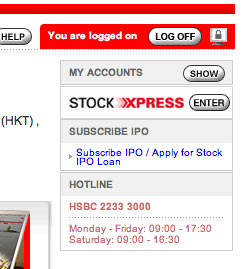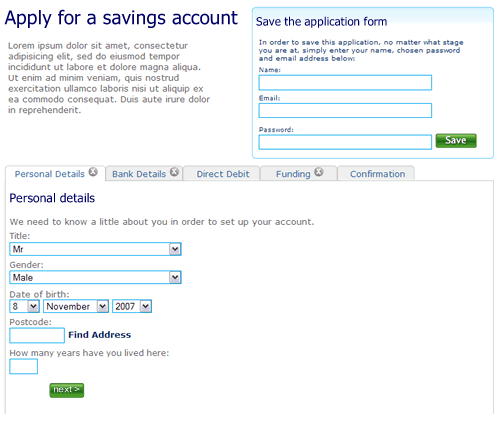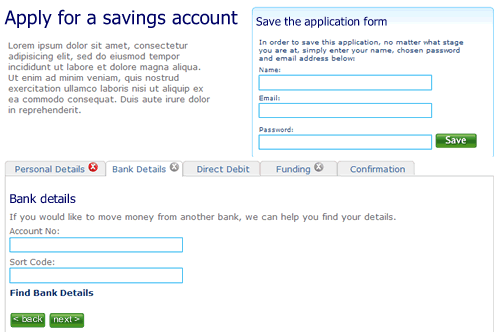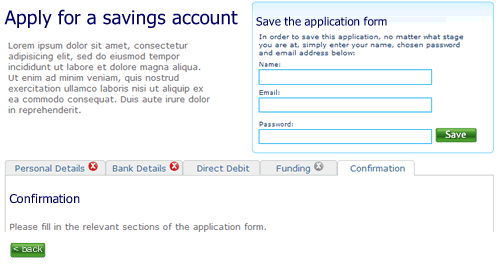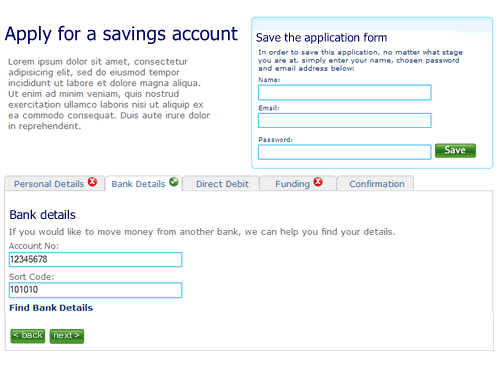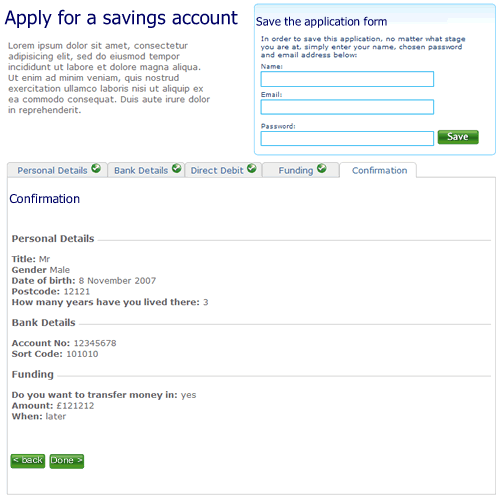Last year Twitter grew by an incredible 752%. That is something too large to ignore. It’s not just individuals who are twittering, corporates are getting in on the act. But do they think before taking the plunge?
The tools for getting a social presence on the web are easy. Twitter is free, there’s little effort to setting up a blog, it is simple to plug in reviews and ratings with BazaarVoice. But with the tools comes commitment; you need to start listening and have a strategy for responding.
Listening
You can start listening by setting up Google News Alerts. You will be alerted whenever someone is talking about you (or your competitors, or anyone or anything you like). It can deliver alerts as a digest or as they happen. This gives you a fundamental tool to find out who is talking about you and where they are doing it.
Responding
Knowing people are talking about you is one thing, knowing what to do about it is another. Making a decision to start engaging in social media is the right thing to do, but with that decision comes responsibilities. This is where having a clearly thought-out strategy is essential.
The strategy starts with a role, someone responsible for the conversation. Jeremiah Owyang lists a number of oganisations who have a dedicated role for social computing and community management – Dell has a VP Communities & Conversations. This is not a PR role, it is not something that will have messages crafted by committee with formal sign-off before speaking. It is about having an authentic voice, speaking with honesty and personality. Using Twitter to broadcast your traditional press releases is more likely to alienate than win you friends and lovers (you want people to love your brand right?).
Your customers want to help
“But why?” is a question I’ve often heard asked when talking about social media. “Why would anyone want to comment, or write advice, or be bothered to ‘get social’ with us?” Good experiences and (especially) bad experiences bring out the passion in people. And then there are the people who just like to have their voice heard. There’s an often used ratio, 1:9:90 – for every one regular contributer there are 9 occasional contributers (commenter’s) and 90 ‘lurkers’ – see Jakob Neilsen’s post on this.
Even if they don’t engage in the conversation themselves, most people listen to the contributer – it is (usually) an authentic voice, and that authenticity is priceless. Word of mouth is more valuable than any advertising, it is by far the most trusted source for purchase ideas and information (funny how so many organisations when they ask that question, “how did you hear about us, they list their channels- TV, Radio, Press, but often leave out recommendation from a friend, or heard about you from an acquaintances, or even “I just know you”). The challenge is to harness the conversation that others are having and where appropriate engage in it in a natural and honest way.
Rather than questioning why someone wants to talk about your brand, or offer support to the community on your products for free, build a relationship with that person. They will feel all the better for being listened to. Invite them to customer panels, tell them about your ideas, and let them generate buzz about your product.
Some listening anecdotes
Here are three brief anecdotes of organisations who have started by listening and then engaged in conversation. To be contrasted with doing it the other way round.
A client we’ve been working with had been ignoring the conversation in technical forums. There was a wealth of discussion about issues with their hardware, fixes and work-arounds. Much of the comment, whilst positive about the brand overall, was negative about certain aspects of the product and customer service. They took the plunge and engaged in the conversation. A regular poster who was being particularly vocal (and getting a lot of response) was directly connected. His issue was simply addressed. He then posted to the forum how he had been listened to, and the negative experience was transformed into a positive experience. Inviting him to customer panels makes him feel even more valued.
A while back I posted about a negative experience with Norwich Union. I blogged about the experience – a few days later I had a comment from their Head of Customer Experience. I was listened to. NU had a face, we spoke and I will now sing the praises of Norwich Union (I’m still a customer). I’ve forgotten what the problem I has was all about.
Another blog was about a poor experience with the Fedex website. Their Application Development Team left a comment thanking me for the feedback, again I was listened to. This has erased the memory of the bad experience I had.
Speaking, not listening
I don’t know anything about confused.com internal operations, but my experience suggests the following. Someone suggested they get a Twitter account and they started tweeting. Only their tweets were for PR messages. They were not ready for inbound Tweets from customers about them.
I heard about confused.com from a friend as a good site to get a home insurance quote from. I tried it and had a far from satisfactory experience. I persevered (because of the personal recommendations) but after a bunch of techinical problems with the site I gave up.
I then actively sought out confused.com on Twitter, my thinking if they have an account I can give them my feedback direct (I am one of the 1 of the 1:9:90 who so many business people don’t understand. I also have almost 17 years of usability experience behind me which I would be happy to share with them – as a customer, not professionally). So I did a search for confused.com on Twitter and found them. I was pleased to see they had an account and wrote a tweet to @confused_com. But it seems twitter was just a mouth piece for their PR and all I was greeted with was silence. I heard nothing back.
I returned back to their website a few days later and tried again to get a quote, this time I had an even worse experience, the site failed to return any results to me. Again, I Twittered about it. I was creating some negative feedback, and feeling doubly annoyed. Not only was I having a crappy experience but they weren’t listening to me on a channel I expect to be heard. Now I am a small fish in the big ocean and easily ignored, but look at Motrin and you can see the consequences of not engaging in the Twitter conversation.
To their credit, Confused.com have recently sent me a private message on Twitter informing me they are going to start “more interactive twittering soon”. I look forward to that. If there is a lesson in this it is when getting onto Twitter you have to be ready to engage in the conversation that is likely to ensue. Have a strategy before playing with the tools.